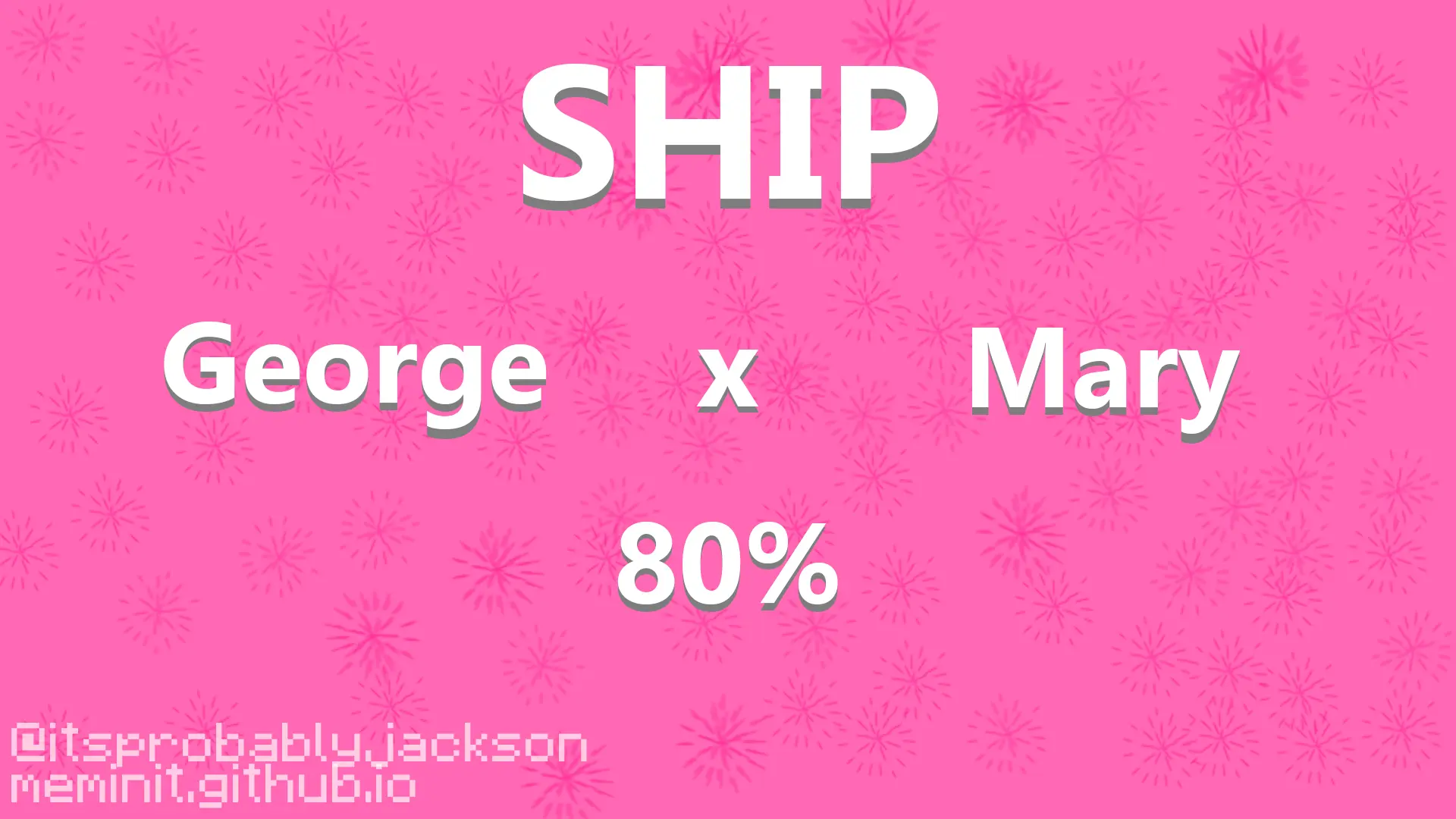Memin It

Memin It
MeminIt is indefinitely my favourite site that I have made before. I started this project in February 2025, and the site has gone through 3 versions, only getting better. I had a random stop from March to the middle of March. But when I started that, that was when I started the third iteration of the site (the current one you are looking at right now).
But from version to version, these tools and JavaScript libraries are holding the functionality for the most popular tools on the site.
Quick Jump:
gif.js is used in the Gif
Fader and Gif
Converter having amazing capabilities and options for creating GIFs. For
that matter, it could be used to create a video editor but for gifs if you did it
correctly.
Code snippet from the gif.js site:
var gif = new GIF({ workers: 2, quality: 10 }); // add a image element
gif.addFrame(imageElement); // or a canvas element gif.addFrame(canvasElement, {delay: 200}); // or copy the pixels from a canvas context
gif.addFrame(ctx, {copy: true}); gif.on('finished', function(blob) {
window.open(URL.createObjectURL(blob)); }); gif.render();
You can configure the quality, amount of workers, delay of frames and possibly more (Not that I know of at least)
But just from that, you can make a lot of web applications from that single library. Want to try an example? Go to the Gif Fader on MeminIt
html2canvas is a game changer. Being used in Gif Fader and Caption It being used to capture the modifications of the image. Without it, these tools either wouldn’t have existed, or been done in some other complicated way.
Here’s a small snippet of what it might look like:
html2canvas(document.querySelector("#captureThis")).then(canvas => {
document.body.appendChild(canvas);
});
It’s so clean. Just point to the element you want to “snapshot,” and boom—image. I’ve played around with different tweaks like scaling and background transparency, and it always surprises me how consistent it performs across devices.
Want to see it in action? Try it yourself with the Gif Fader or Caption It!
particles.js is one of those useful, but not mandatory scripts for a site. It may not provide “functionality” but adds a bit of design to a site with a retro theme or some sort of unblocked games site. This is used on about all of the pages on MeminIt, with an exception of pages that need space for graphical processes (they aren’t that heavy but still don’t want some particles running in the background)
From a major selection of options to configure your particles.js, it is an amazing JavaScript library if you are looking for some extra bling to your site.
Amazing thing is, all you have to do to get the script working is create a particles.json file, get the particles.js CDN and paste 3 lines of code into a JavaScript snippet and put it into your site like this:
<script src="https://cdn.jsdelivr.net/npm/particles.js@2.0.0/particles.min.js"></script>
<script>
particlesJS.load('particles-js', 'yourparticles.json', function () {
console.log('particles.js loaded - callback');
});
</script>
StackEdit is what I use to write and manage all of MeminIt’s blog posts. It’s a powerful in-browser Markdown editor that lets me focus on the content without worrying about formatting issues or syncing problems. The live preview feature is especially helpful—it shows exactly how the post will look as I write, which keeps the writing process clean and efficient.
Even though the blog system on MeminIt is custom, StackEdit makes drafting the posts much easier. Once a blog is finished, I simply copy the Markdown or export the HTML and move it into MeminIt’s blog framework. Simple and effective.
It supports headings, lists, code blocks, images, tables—you name it. I’ve also found the offline mode super handy for writing when I’m not connected, and syncing through local storage means I don’t lose anything mid-edit.
It’s not a tool users directly interact with on the site, but behind the scenes, StackEdit is a big part of how the MeminIt blog stays consistent and easy to update.
Building MeminIt has been a journey of learning, experimenting, and constantly improving. Every version of the site brought new ideas, better tools, and more refined features—and the libraries and platforms I’ve mentioned here have played a major role in making that possible.
From dynamic visuals with particles.js, to hands-on tools powered by gif.js and
html2canvas, and even behind-the-scenes helpers like StackEdit for writing
content—each one has contributed to shaping the site into what it is today. Not just a collection of tools,
but a place that feels polished, functional, and fun to use.
I’m always on the lookout for new features to add or ways to improve what’s already there. But for now, MeminIt stands as my proudest project—something built with purpose, creativity, and the help of some really solid tools. So it would be an amazing help if you joined the discord or submit a suggestion.
Thanks for checking it out. :)